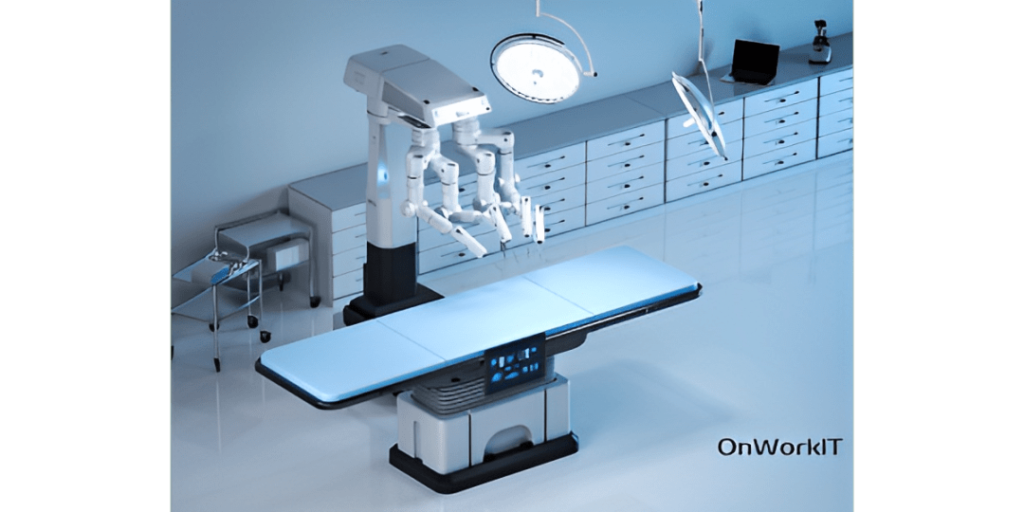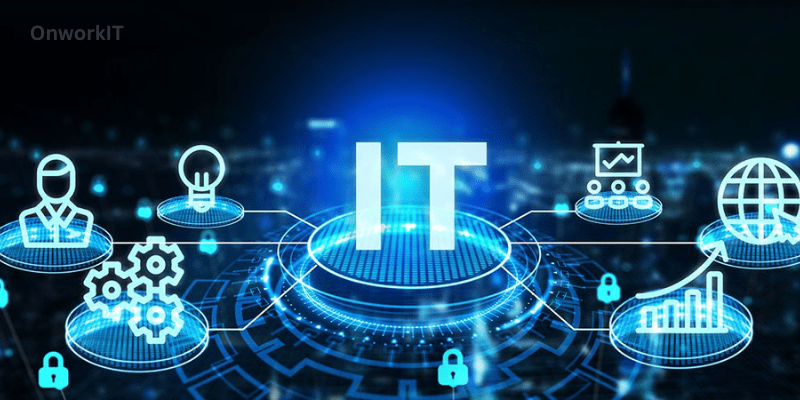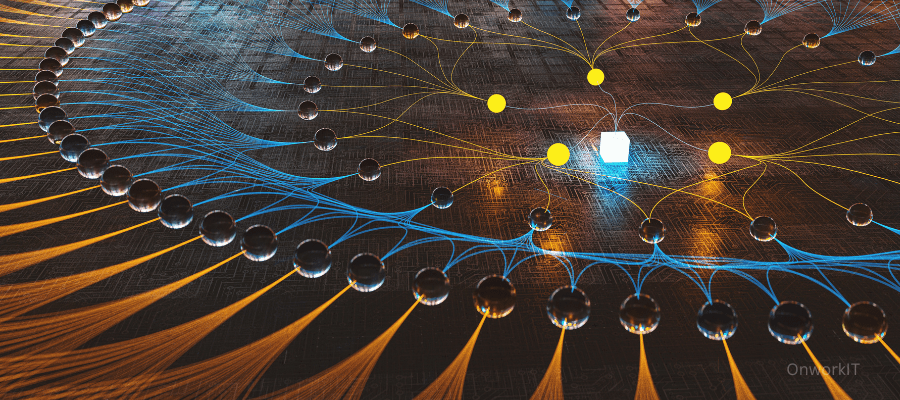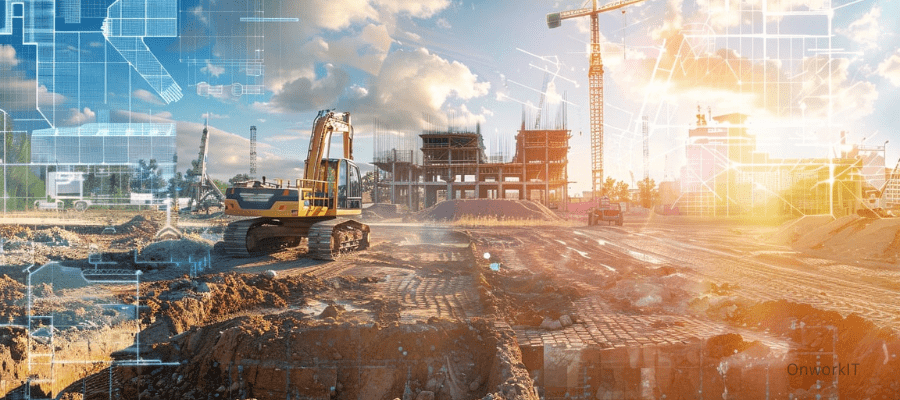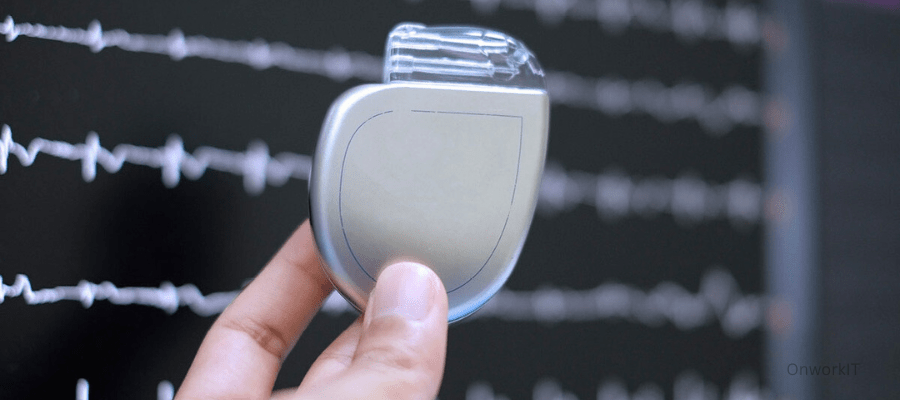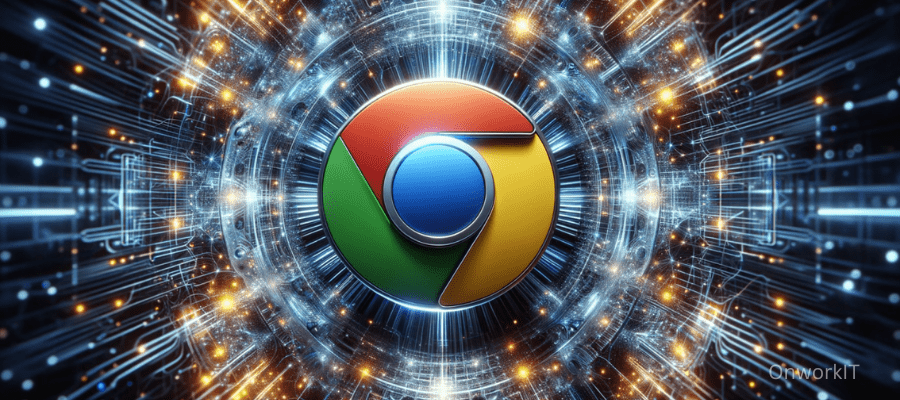AI Chrome extensions are small software modules or add-ones designed to enhance the functionality and user experience of the Google Chrome web browser. We offer top AI Chrome extensions aimed at increasing efficiency, automating repetitive tasks, simplifying workflows, and providing intelligent solutions for businesses.
1. Jasper (AI Chrome Extensions)
Meet Jasper, your AI assistant! Using the top-ranked AI content platform to speed up writing captivating content by 10 times. Jasper is highly regarded in the market for its impressive features and quality. You start by giving it seed words, and Jasper analyzes them to create phrases, paragraphs, or documents based on the topic and tone. It can generate a 1,500-word article almost instantly.
The platform includes over 50 AI content generation templates for blog articles, emails, marketing copy, Facebook ad generator, Google ad generator, SEO meta titles and descriptions, press releases, and more.

Some of Jasper’s key features:
- Over 11,000 free fonts and 2,500 writing style categories
- Supports over 25 languages
- Intuitive user interface
- Long-form writing assistant (1,000+ words)
- Identifies key elements in text (pronouns, verbs, names, etc.)
2. Synthesia (AI Chrome Extensions)
How are AI avatars created with Synthesia? Synthesia is an AI video generator platform that allows you to quickly create videos with AI avatars. It supports over 60 languages and offers various templates, screen recorders, media libraries, and more.

Synthesia is used by world-renowned companies like Google, Nike, Reuters, and BBC. It eliminates the need for complex video equipment or shooting locations. You can choose from over 70 different AI avatars or even create your own.
The AI voice generation platform provides easy-to-edit professional voiceovers with built-in subtitles. Using over 50 pre-designed templates, you can create high-quality videos in minutes by uploading your brand assets.
Key features of Synthesia:
- 70+ AI avatars
- Supports 65+ languages
- Multiple video templates
- Free media library
3. Murf (AI Chrome Extensions)
Create and customize voiceovers with Murf AI. Murf is a top AI text-to-speech generator known for its popularity and impressive capabilities. It allows anyone to convert text into speech, voiceovers, and transcripts. Professionals like product developers, podcasters, educators, and business leaders use it.
Murf offers many customization options for creating natural voices with multiple voices, dialects, and an easy-to-use interface. It features over 15 AI voices in 100 languages for speakers, accents/voice styles, tones, or purposes.

Another standout feature is the voice changer, allowing recording without using your own voice as the voiceover. Murf’s voiceovers can be customized for pitch, speed, volume, adding pauses, emphasis, or changing pronunciation.
Key features of Murf:
- Large library of 100+ AI voices across languages
- Expressive speaking styles
- Supports audio and text input
- AI voice studio for customization by tone, accent, etc.
4. Fireflies.ai (AI Chrome Extensions)
Another preferred AI transcription software is Fireflies, an AI assistant for transcribing, note-taking, and action during meetings. It allows instant recording of meetings on any web conferencing platform and easy sharing and tagging of specific parts of calls.
To transcribe real-time meetings or audio files, simply upload them. You can browse text records while listening to audio.

Fireflies.ai facilitates collaboration by allowing teammates to add comments or mark specific sections of calls. It enables quick search across projects and other important highlights.
Key features of Fireflies:
- Meeting bot for automatic call joining
- Chrome browser extension
- Transcribe existing audio files within the transcription dashboard
- Instant meeting recording while browsing text records
5. Speak AI
Speak is a good choice for AI transcription services, providing various ways to collect important audio or video data. You can build custom embedded audio and video recorders directly in your applications, record locally stored files, and generate dashboard reports.

Speak helps capture and analyze audio, video, and text data to prevent missing important information hidden in conversations, interviews, recordings, and videos.
Another benefit of Speak is facilitating easy sharing and breaking data silos. You can build extensive data repositories, create custom shareable media repositories using your text records, AI analysis, and visualizations, and consolidate these repositories.
Key features of Speak AI:
- Named entity recognition
- Deep search capabilities
- API and integrations
- Media management
- Dashboard reports and audio capture
6. Otter (AI Chrome Extensions)
Otter is one of the best AI transcription services in the market. Available on desktop, Android, and iOS devices, it allows transcription of voice conversations. The platform offers different plans with unique features.

One feature allows users to record and automatically transcribe conversations using their phones or computers. Another feature includes the ability to identify and differentiate speakers.
With Otter, you can edit and manage transcriptions directly in the app, play audio recordings at different speeds, and incorporate images and various other content directly into transcripts.
The platform has an intuitive and well-designed interface with essential tools like record buttons, import buttons, and recent activity logs. Useful tutorials are also provided to guide users.
Key features of Otter:
- Intuitive and well-designed interface
- Available on desktop and mobile devices
- Manage transcriptions directly within the app
- Audio playback at different speeds
- Automatic transcription of conversati7.ons
7. Gizzmo (AI Chrome Extensions)
Gizzmo is designed specifically for affiliate companies needing to quickly generate content about products sold on Amazon and enhance its creation.
Crafts offers carefully researched and engaging content designed for publishers and bloggers, enhancing reader experience and website value.

The plugin creates SEO-friendly titles, headlines, descriptions, and automatic internal links to improve your Google ranking.
Affiliate marketers will appreciate how much time this tool saves, enhancing content with embedded affiliate links and automatic affiliate marketing tag integration to unleash income potential.
The magic of this tool lies in using Chrome extensions to allow users to select content types they want to generate and then integrate the generated content into their websites using WordPress plugins.
Easily create fascinating articles with stunning Amazon images in seconds.
8. Scalenut (AI Chrome Extensions)
Unlock your SEO potential with Scalenut

Scalenut is an integrated marketing tool aimed at scaling operations. It allows you to quickly access entire keyword plans tailored to your niche market and generate content management strategies to dominate these terms. The software is divided into 4 parts:
- Research: Gain insights and semantic keywords beyond competitors to devise feasible strategies.
- Creation: Write ranking SEO content using advanced versions of NLP and NLU (Natural Language Processing and Understanding). It provides real-time optimization based on SERP data and delivers content ready for deployment.
- Optimization: Obtain real-time feedback on your content’s position through dynamic SEO scores. Improve anytime, anywhere, without the need for re-editing!
- Marketing Copy: Write persuasive copy using over 40 AI copywriting templates for conversions. This includes:
- Product descriptions
- Website copies
- Copy frameworks
- Email copyrights
9. INK AI
INK combines AI collaborative writing and SEO assistants to help you develop content. The SEO assistant feature enables you to create content that ranks high on search engines and increases organic traffic. It achieves this goal through a patented AI system that analyzes content in real-time while providing suggestions to enhance SEO scores.

Another key feature is AI collaborative writing, which helps generate high-performance copies. AI assists users in writing, rewriting, and simplifying sentences.
Key features of INK Editor:
- Meta optimization
- Image optimization by compressing and resizing
- Spell and grammar correction
- AI writing, AI simplification, and AI expansion features
- Integration with WordPress
10. HARPA.AI
HARPA.With over 150,000 users, AI is a rapidly growing Chrome extension. The integration of Claude and ChatGPT into Google Search changes user interactions with the web by providing capabilities such as price drop tracking and AI-assisted search.

Some features:
- AI-driven web automation: HARPA AI redefines AI chat with its cutting-edge web automation approach.
- Unlimited text generator: With HARPA AI, users can easily generate articles up to 30,000 words long. This unprecedented feature sets it apart from traditional AI chat platforms, allowing the creation of long-format content integrated with SEO-optimized keywords automatically.
- Free flexible connections: HARPA AI offers complete freedom, connecting to ChatGPT via web sessions or API and supporting other AI providers like Claude AI and Bard. Users can freely choose tools that best suit their preferences and needs.
Summary
In summary, AI Chrome extensions provide powerful tools to enhance productivity, streamline workflows, and offer intelligent solutions for various tasks. Whether it’s writing assistance, video creation, transcription, or SEO optimization, these extensions bring advanced AI capabilities directly to your browser.
As AI technology continues to evolve, these AI Tools will become an integral part of personal and professional activities, providing innovative ways to improve efficiency and achieve better results. Stay updated on the latest AI advancements to fully leverage these cutting-edge tools.